| 作者 | 修订时间 |
|---|---|
 | 2023-07-09 12:26:05 |
pathScan
pathScan 是一个用 Go 编写的路径扫描工具,它允许您快速可靠的扫描 URL 地址和子域名信息收集。
地址: https://github.com/wjlin0/pathScan
pathScan安装
pathScan 在安装前无需任何环境只需要下载已打包好的二进制文件,并根据操作系统选出相应的二进制文件
例如,使用 wget、curl 安装
wget -o pathScan.zip https://github.com/wjlin0/pathScan/releases/download/v2.0.6/pathScan_2.0.6_windows_amd64.zip
curl -L -o pathScan.zip https://github.com/wjlin0/pathScan/releases/download/v2.0.6/pathScan_2.0.6_linux_amd64.zip
最后选择解压并移植到环境变量中的目录中
unzip pathScan.zip -d pathScan && chmod +x pathScan/pathScan && mv pathScan/pathScan /usr/local/bin/pathScan && rm -rf pathScan
pathScan -v
当然如果你找不到你对应系统的二进制文件,那么你可以选择以下方式
go -> pathScan 需要go1.21才能安装成功
go install -v github.com/wjlin0/pathScan@latest
使用
下载配置文件
pathScan 第一次运行会创建配置文件到 $HOME/.config/pathScan/ 中
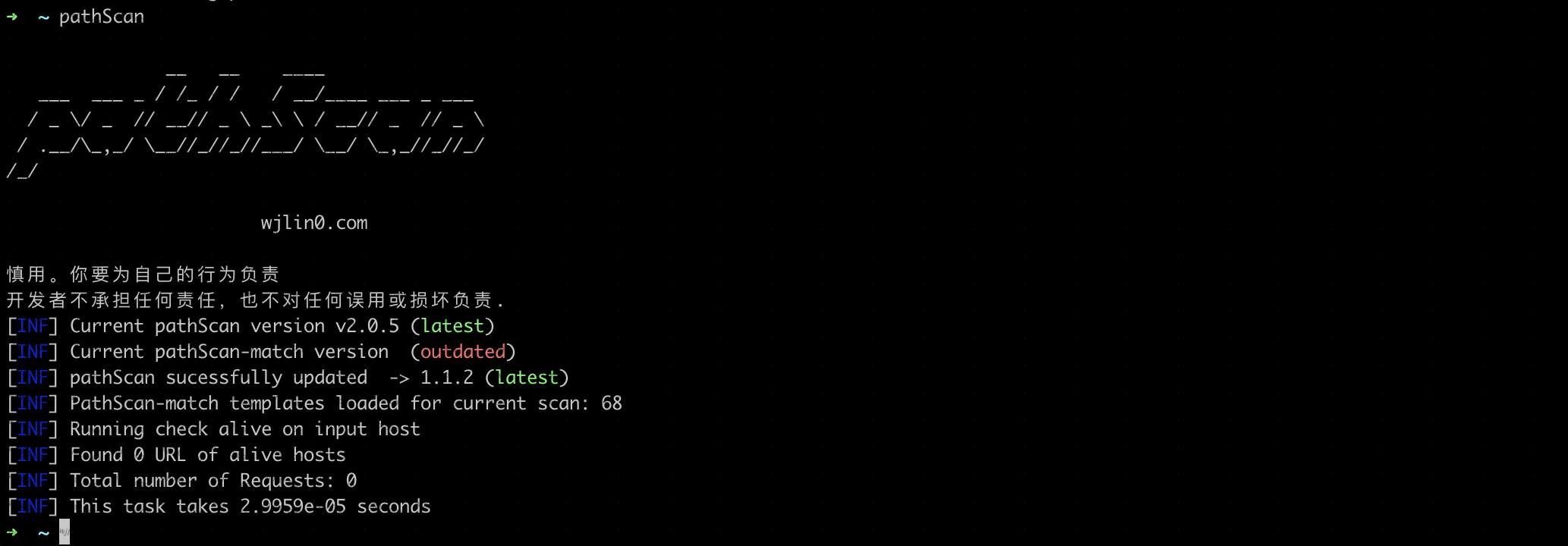
当然初始化时这些文件并不存在配置,其中
match-config为指纹识别文件目录,这个文件可从用命令pathScan -um下载最新的指纹识别库
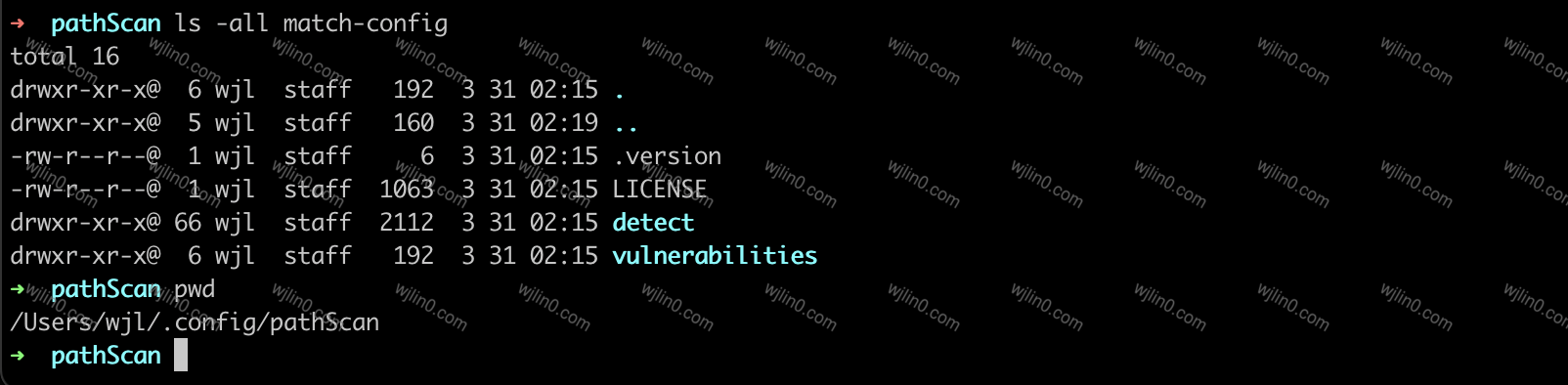
-
provider-config.yaml为网络空间测绘搜索引擎的 API 配置文件,可以设置多个 key,运行时随机选择 key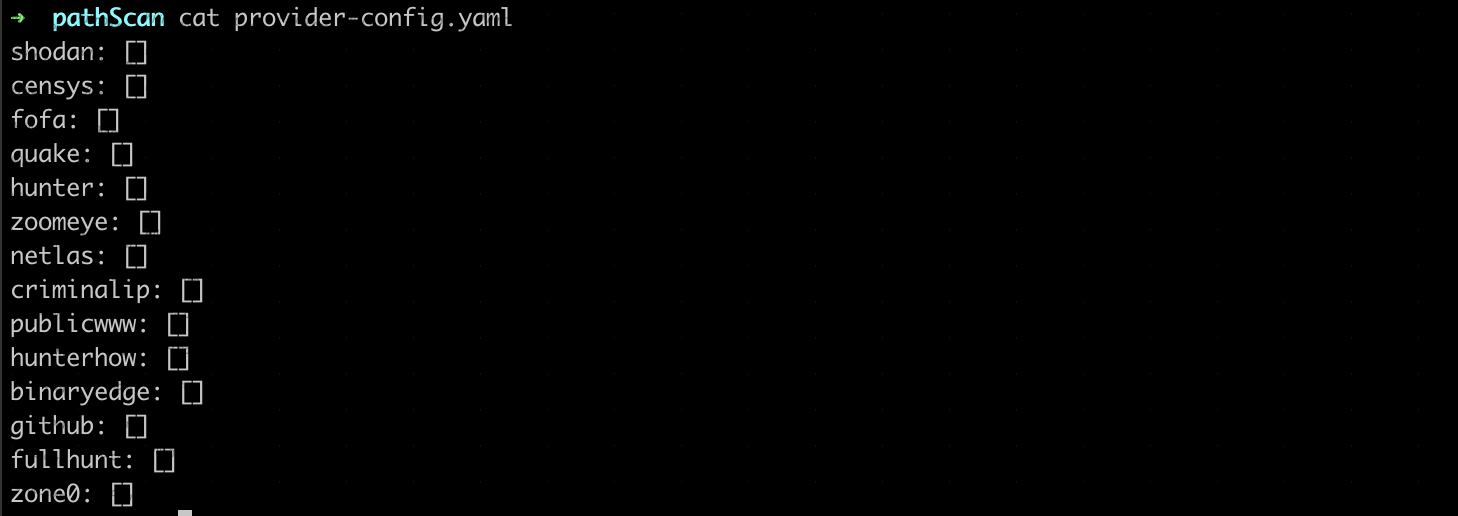
-
config.yaml为命令行配置,如果你不想输入过长的命令,则可以将参数配置在该文中,运行时会自动读取该文件内容

基本使用
探寻一个完整的基本路径,并排除 404 响应
pathScan -u https://wjlin0.com -sc 404
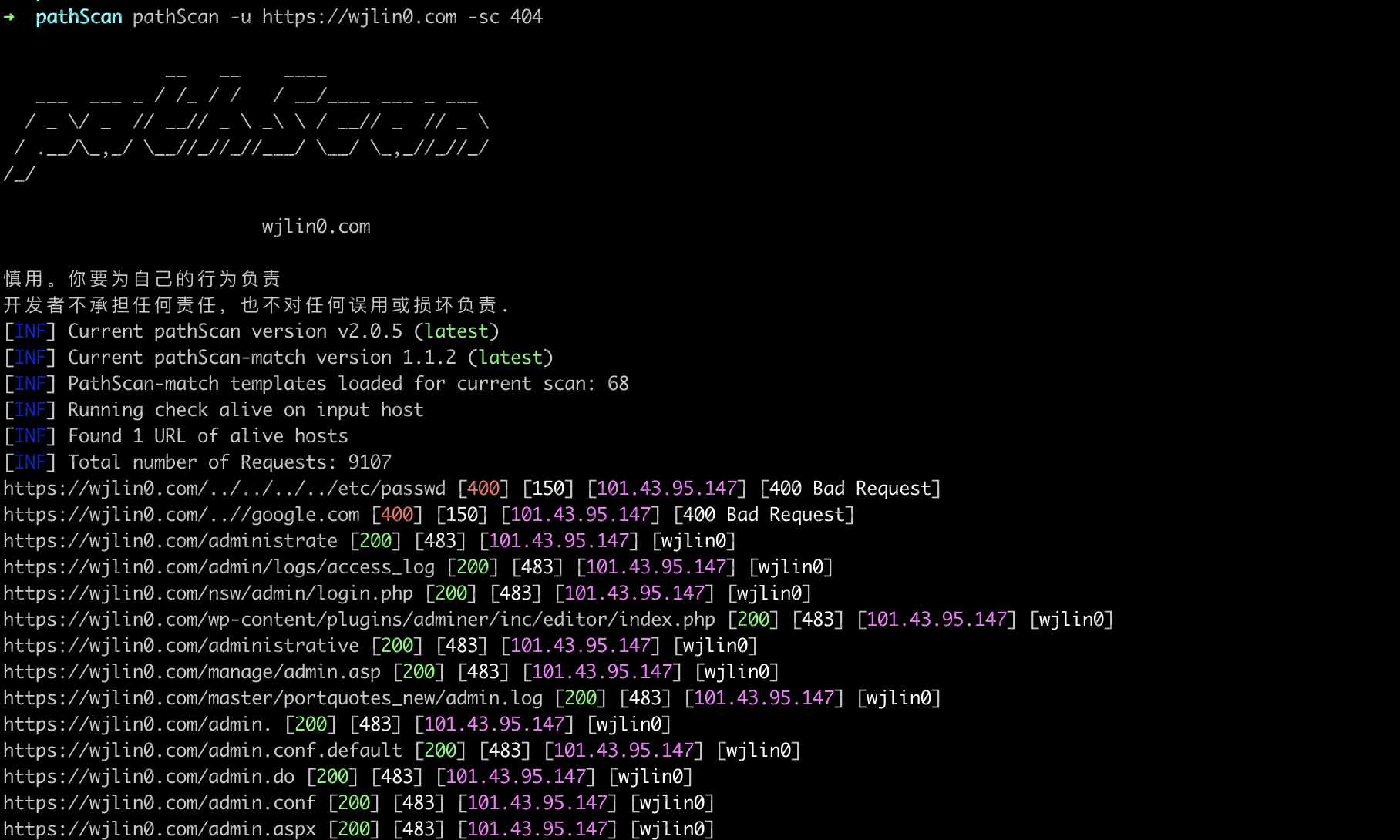
当错误过多时,你可以选择排除一些不必要的 比如排除长度 483 的
pathScan -u https://wjlin0.com -sc 404 -sbl 483
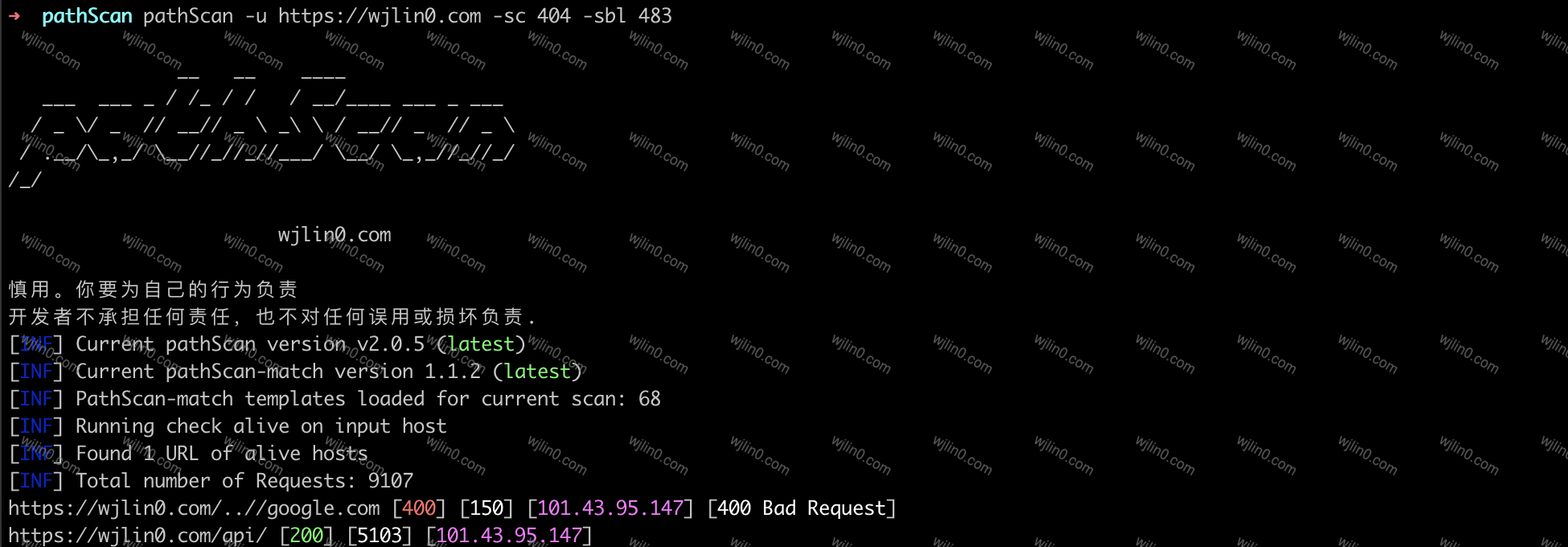
网络测绘
- 从网络空间中,发现目标
# 首先得把key配置到 provider-config.yaml 文件中
pathScan -ue quake -uq 'domain: "baidu.com"' -uc -sc 404
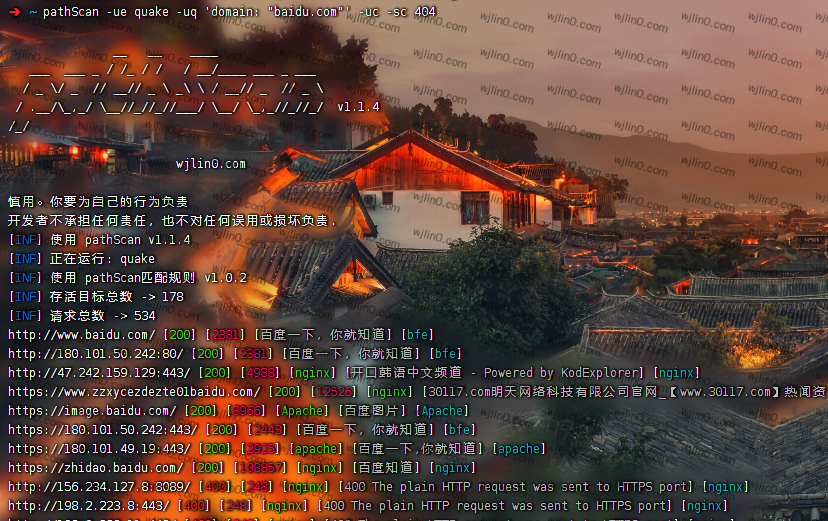
域名搜索
pathScan 其中内置了许多爬虫以及网络空间如下,默认选择所有进行收集,并进行指纹探测这是一体的
shodan censys fofa quake hunter zoomeye netlas criminalip publicwww hunterhow binaryedge github fullhunt zone0 shodan-idb anubis-spider sitedossier-spider fofa-spider bing-spider chinaz-spider google-spider ip138-spider qianxun-spider rapiddns-spider baidu-spider yahoo-spider zoomeye-spider
pathScan -s -sq wjlin0.com
➜ ~ pathScan -s -sq wjlin0.com
__ __ ____
___ ___ _ / /_ / / / __/____ ___ _ ___
/ _ \/ _ // __// _ \ _\ \ / __// _ // _ \
/ .__/\_,_/ \__//_//_//___/ \__/ \_,_//_//_/
/_/
wjlin0.com
慎用。你要为自己的行为负责
开发者不承担任何责任,也不对任何误用或损坏负责.
[INF] Current pathScan version v2.0.5 (latest)
[INF] Current pathScan-match version 1.1.2 (latest)
[INF] PathScan-match templates loaded for current scan: 68
[INF] Subdomain engine: ["shodan", "censys", "fofa", "quake", "hunter", "zoomeye", "netlas", "criminalip", "publicwww", "hunterhow", "binaryedge", "github", "fullhunt", "zone0", "shodan-idb", "anubis-spider", "sitedossier-spider", "fofa-spider", "bing-spider", "chinaz-spider", "google-spider", "ip138-spider", "qianxun-spider", "rapiddns-spider", "baidu-spider", "yahoo-spider", "zoomeye-spider"]
[INF] Subdomain query: ["wjlin0.com"]
[ERR] only ip/cidr are accepted
[INF] Running check alive on input host
[INF] Found 17 URL of alive hosts
[INF] Total number of Requests: 510
http://101.43.95.147:80/ [404] [146] [101.43.95.147] [waf-detect:nginxgeneric] [404 Not Found]
http://42.101.4.41:80/ [403] [554] [42.101.4.41] [waf-detect:apachegeneric] [403 Forbidden]
https://101.43.95.147:443/ [404] [548] [101.43.95.147] [waf-detect:nginxgeneric] [404 Not Found]
https://101.43.95.147/ [404] [548] [101.43.95.147] [waf-detect:nginxgeneric] [404 Not Found]
http://172.67.183.17:8080/ [403] [16] [172.67.183.17] [waf-detect:cloudflare]
http://172.67.183.17:443/ [400] [253] [172.67.183.17] [waf-detect:cloudflare] [400 The plain HTTP request was sent to HTTPS port]
http://172.67.183.17:8443/ [400] [253] [172.67.183.17] [waf-detect:cloudflare] [400 The plain HTTP request was sent to HTTPS port]
http://172.67.183.17:80/ [403] [16] [172.67.183.17] [waf-detect:cloudflare]
http://101.43.95.147:80/ [404] [548] [101.43.95.147] [waf-detect:nginxgeneric] [404 Not Found]
http://42.101.4.41:80/ [403] [152] [42.101.4.41] [java-jsp:jsp,waf-detect:apachegeneric] [403 Forbidden]
https://dns.wjlin0.com/ [404] [172.67.183.17] [waf-detect:cloudflare]
https://book.wjlin0.com/ [404] [3082] [172.67.183.17] [waf-detect:cloudflare] [Page Not Found]
https://101.43.95.147/ [404] [146] [101.43.95.147] [waf-detect:nginxgeneric] [404 Not Found]
https://101.43.95.147:443/ [404] [146] [101.43.95.147] [waf-detect:nginxgeneric] [404 Not Found]
https://cdusec.wjlin0.com/ [404] [3082] [104.21.36.16] [waf-detect:cloudflare] [Page Not Found]
https://blog.wjlin0.com/ [404] [3082] [104.21.36.16] [waf-detect:cloudflare] [Page Not Found]
https://wjlin0.com/ [200] [2288] [101.43.95.147]
........
........
........
配合其他工具
pathScan 支持标准输入输出,所以你可以轻松从其他的工具的输出结果获取到,再从标准输出传递给其他工具。
cat url.txt | pathScan -ps / -silent | nuclei
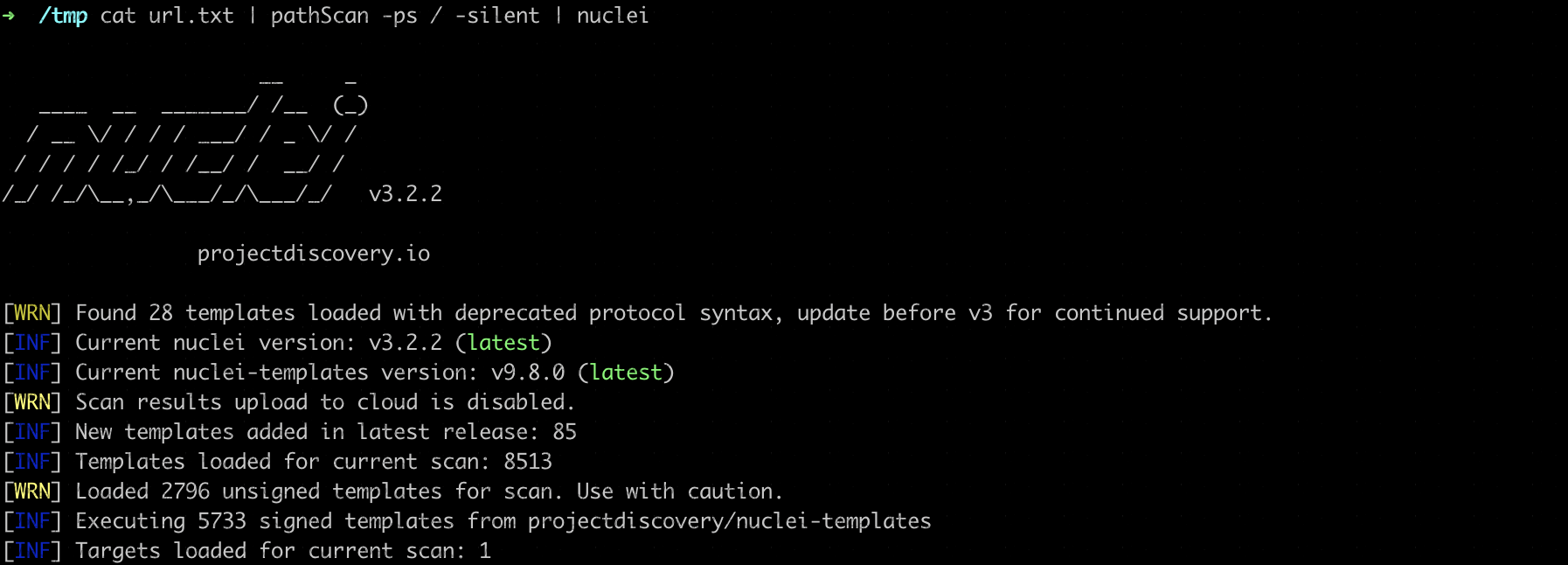
更多用法
➜ ~ pathScan -h
pathScan 2.0.5 Go 扫描、信息收集工具
Usage:
pathScan [flags]
Flags:
输入:
-u, -url string[] 目标(以逗号分割)
-list string[] 从文件中,读取目标
扫描字典:
-ps, -path string[] 路径(以逗号分割)
-pl, -path-list string[] 从文件中,读取路径
-ldd, -load-default-dict 目标超过一个时,是否加载默认字典
-lad, -load-api-dict 是否加载api字典
子域名收集模式:
-s, -sub 子域名收集
-sq, -sub-query string[] 需要收集的域名 (支持从文件中录入 -sq /tmp/sub-query.txt)
-sl, -sub-limit int 每个搜索引擎返回的至少不超过数 (default 1000)
-so, -sub-output string 子域名搜索结果保存 支持csv格式输出
-se, -sub-engine string[] 子域名搜索引擎 [shodan censys fofa quake hunter zoomeye netlas criminalip publicwww hunterhow binaryedge github fullhunt zone0 shodan-idb anubis-spider sitedossier-spider fofa-spider bing-spider chinaz-spider google-spider ip138-spider qianxun-spider rapiddns-spider baidu-spider yahoo-spider zoomeye-spider] (default all)
引擎搜索模式:
-uc, -uncover 启用打开搜索引擎
-uq, -uncover-query string[] 搜索查询
-ue, -uncover-engine string[] 支持的引擎 [shodan censys fofa quake hunter zoomeye netlas criminalip publicwww hunterhow binaryedge github fullhunt zone0] (default fofa)
-uf, -uncover-field string 引擎返回字段 (ip,port,host) (default "host")
-ul, -uncover-limit int 发现要返回的结果 (default 100)
-uo, -uncover-output string 搜索引擎查询结果保存 支持csv格式输出
跳过:
-su, -skip-url string[] 跳过的目标(以逗号分割,支持从文件读取 -su /tmp/skip-url.txt)
-sc, -skip-code string[] 跳过状态码(以逗号分割,支持从文件读取 -sc /tmp/skip-code.txt, 支持 5xx、300-399 )
-sh, -skip-hash string 跳过指定hash
-sbl, -skip-body-len string[] 跳过body固定长度(支持 100-200,即长度为100~200之间的均跳过,支持 从文件中读取 -sbl /tmp/skip-body-len.txt)
-sbr, -skip-body-regex string[] 跳过body正则匹配(以逗号分割,支持从文件读取 -sbr /tmp/skip-regex.txt)
输出:
-o, -output string 输出文件路径(可忽略)
-csv csv格式输出
-html html格式输出
-silent 简略输出
-nc, -no-color 无颜色输出
-vb, -verbose 详细输出模式
-debug 调试输出
工具:
-gh, -get-hash 计算hash
-shm, -skip-hash-method string 指定hash的方法(sha256,md5,sha1) (default "sha256")
模版规则:
-validate 验证指纹文件
-mf, -match-file string 指纹文件目录或文件
-dsm, -disable-scan-match 禁用指纹识别
配置:
-no-stdin disable stdin processing
-rs, -retries int 重试
-p, -proxy string[] 代理
-resolvers string[] 自定义DNS列表( 文件或逗号隔开 )
-nn, -not-new 允许重定向
-dac, -disable-alive-check 跳过活跃检查
-sdl, -scan-domain-list string[] 从响应中中发现其他域名(逗号隔开,支持文件读取 -sdl /tmp/otherDomain.txt)
-sd, -scan-domain 从响应中发现其他域名
-v, -version 输出版本
请求头参数:
-m, -method string[] 请求方法 [GET HEAD POST PUT PATCH DELETE CONNECT OPTIONS TRACE] (default ["GET"])
-ua, -user-agent string[] User-Agent (支持从文件中录入 -ua /tmp/user-agent.txt)
-c, -cookie string cookie
-auth, -authorization string Auth请求头
-header string[] 自定义请求头,以逗号隔开 (支持从文件中录入 -header /tmp/header.txt)
-b, -body string 自定义请求体
速率:
-t, -thread int 线程 (default 50)
-rl, -rate-limit int 每秒允许的HTTP连接数 (default 150)
-http-timeout int HTTP请求超时时间 (default 15)
更新:
-update 更新版本
-um, -update-match 更新指纹识别库
-duc, -disable-update-check 跳过自动检查更新
EXAMPLES:
运行 pathScan 扫描路径, 指定单个目标 跳过 4xx 5xx 输出:
$ pathScan -u https://example.com/ -sc 4xx,5xx
运行 pathScan 搜索引擎:
$ pathScan -ue fofa -uq 'app="tomcat"'
运行 pathScan 收集子域名 指定输出:
$ pathScan -sq example.com -csv -o out.csv
运行 pathScan 收集子域名 并配合 nuclei 进行自动化漏洞扫描:
$ pathScan -sq example.com -silent | nuclei
其他文档可在以下网址获得: https://github.com/wjlin0/pathScan/
总结
pathScan 是一款高效的,采用 go 语言开发,快速的发现目标信息,并收集信息,这对我们渗透测试有则很大的帮助. 同时 pathScan 也有许多功能尚未完善,欢迎大家提交pull requests